Description
DCP-7030, DCP-7040, HL-2140, HL-2150N, HL-2170W, MFC-7320, MFC-7340, MFC-7345N, MFC-7440N, MFC-7840W
$92.49
In Stock
DCP-7030, DCP-7040, HL-2140, HL-2150N, HL-2170W, MFC-7320, MFC-7340, MFC-7345N, MFC-7440N, MFC-7840W
Ensure peak printing performance with our Brother TN360 Compatible Toner Cartridge in Black. This premium toner cartridge is designed to meet or exceed the original Brother cartridge’s quality and print yield standards, making it the ideal choice for your Brother laser printer.
Our Brother TN360 Compatible Toner is compatible with a range of Brother laser printers and multifunction devices, including:
DCP-7030
DCP-7040
HL-2140
HL-2150N
HL-2170W
MFC-7320
MFC-7340
MFC-7345N
MFC-7440N
MFC-7840W
High-Quality Prints: This compatible toner cartridge produces sharp, crisp text and images, delivering professional-quality prints.
Cost-Effective: Our toner cartridge offers an affordable alternative to the OEM cartridge without compromising on quality.
Easy Installation: Installing the TN360 Compatible Toner is a breeze, ensuring minimal downtime.
Consistent Page Yield: Expect consistent page yields, so you can print more and change cartridges less frequently.
Reliable Performance: Count on our toner cartridge for consistent, reliable performance.
Compatible toner cartridges like the Brother TN360 Compatible Toner offer a range of advantages:
Savings: You can save significantly on printing costs without sacrificing print quality.
Eco-Friendly: By choosing a compatible toner, you reduce e-waste and promote sustainability.
Quality Assurance: Our compatible toner cartridges are rigorously tested to meet or exceed industry standards, ensuring consistent performance.
Installing the Brother TN360 Compatible Toner is easy and straightforward. Follow these steps for a hassle-free installation:
Power off your Brother printer and open the printer cover.
Remove the old toner cartridge by gently pulling it out.
Unbox the TN360 Compatible Toner and shake it gently from side to side.
Remove the protective cover.
Slide the new toner cartridge into the printer until it clicks into place.
Close the printer cover, power on the printer, and you’re ready to print.




iNet Computers, dedicated to providing the highest standards of Computer Sales, Services & Repair for home & business customers since 2004
”We’ll do our best to do what’s best for you!”