We know that you’ve got a website to run, a business to run, and a life to live. That’s why iNet Computers offers Server Management, to help make running your server a smooth painless experience. You want everything to “just work.” We’re here to make sure it works flawlessly. Our expert team can work with you through the entire server life cycle, from initial server setup through security hardening to routine maintenance and optimization. We don’t just do the work and sit back and wait until something goes wrong either. Our Server Solutions team monitors all critical functions of your server, around the clock to make sure that your server keeps running smoothly, all day, every day. If we see something amiss, our expert tech team jumps in and gets the issue fixed before it becomes a problem. At iNet Computers, we believe server management should be the most simple part of running your business. We run your servers so you can run your business.
Choose iNet Computers for your server management needs and experience the benefits of our expertise, comprehensive solutions, and exceptional support. With years of industry experience, our skilled team understands the intricacies of server management, ensuring optimal performance and uptime. We offer a complete range of services, from configuration and optimization to security enhancements and disaster recovery. Our proactive monitoring and support guarantee prompt issue detection and resolution, minimizing downtime and maximizing productivity. Rest easy knowing that your data is protected by our robust security measures, including firewalls and regular updates. Moreover, our scalability solutions ensure that your server infrastructure can grow seamlessly with your business. Trust iNet Computers to provide reliable, efficient, and scalable server management solutions tailored to your specific requirements.
Get In Touch
Get in touch with iNet Computers for all your IT needs. Whether you need computer repairs, networking solutions, or software services, our expert team is here to assist you. Contact us today to experience professional support and personalized solutions tailored to meet your requirements.

iNet Computers is a reliable company that delivers quality work in computer repairs, upgrades, and maintenance. Trust us to keep your devices running smoothly.

iNet Computers offers all types of repair services at affordable prices. From hardware to software, we provide cost-effective options for all your computing needs. Contact us today.

iNet Computers offer fast deliver the all services related work with 100% satisfication performance and quality. Get appointment today for best computer, and latop repair services.
Server Management Services
iNet Computers offers a wide range of professional server management services designed to enhance your business’s IT infrastructure. From configuration and optimization to security enhancements, our team ensures seamless operations, robust security, and maximum uptime. Trust us to manage your servers and unlock their full potential. Contact iNet Computers today to experience our expert server management solutions.
We provide expert computer repair services tailored to meet the needs of businesses and individuals in your area.








iNet Computers, dedicated to providing the highest standard of computer Repair & Sales Services for home and business customers since 2004.
We only provide highly skilled and qualified technicians for all computer repairs and are proud of our policy – if we can’t fix it, it’s FREE! To find out more about our computer service, why not give us a call today or book an appointment to discuss your needs at a time suitable for you.

Is your computer running slower than it used to? rhaps you have unwanted pop-ups appearing on your screen? ...

With so many fantastic programs and features available on your computer today, it’s very easy for it to get weighed ...

Has your computer crashed? Perhaps it’s just beeping at you or giving you some strange error message ...

Computers are an integral part of our lives. We use them to work, play and communicate. When they ...

Have you lost data on your computer? Whether your hard drive has failed, your flash drive has stopped ...

iNet Computers with the hi-tech state of the art latest component level repair machines offer repairs on ...

Do you have one internet connection and more than one computer? Perhaps you have a laptop and want ...

No matter which version of Windows you run, at times your computer will start to become unstable ...

Have you just received a brand new computer and don’t know where to go from there? Pick up the ...

The motherboard is possibly the most significant part of a laptop after the processor. It is also not ...

Laptop or notebook screen, we can fix it. 12″, 14″, 15″, 17″, 18″, LCD and LED panels, and everything ...

Apple Mac Repair Centre Brampton. The sensible, reliable choice for Mac users, With technology ...
We work on almost all of the more popular brands. We are the #1 Mac Repair and Laptop Repair Center in the Canada.
















iNet Computers is also dedicated to providing the highest standard of Business Services for your home and business.
Our Tailor Made Products & Services Just For You.








Efficient server management is crucial for businesses to ensure smooth operations, data security, and maximum uptime. At iNet Computers, we recognize the significance of a well-managed server infrastructure in meeting business objectives and providing a reliable IT foundation.
Our expert technicians specialize in server configuration and optimization, customizing server settings to suit your specific requirements. By fine-tuning your servers, we enhance performance, minimize downtime, and maximize efficiency.
Initial Server Setup & Security Hardening
The initial step in securing your server is to establish a robust control panel setup. This involves selecting a reputable control panel software and configuring it with strong authentication mechanisms, such as complex passwords and two-factor authentication (2FA). Additionally, it is crucial to keep the control panel software up to date by installing the latest security patches and updates.
Performing a thorough security audit is essential to identify existing vulnerabilities and ensure that the server meets industry standards. This process involves reviewing system configurations, access controls, and user permissions. By conducting regular security audits, you can promptly address any weaknesses and enhance overall server security.
To mitigate potential risks, limit access to compiler and fetch utilities to the root user only. This prevents unauthorized users from executing arbitrary code or fetching potentially malicious software from external sources.
Implement proper folder and directory permissions to prevent directory traversal attacks by unprivileged users. Restricting access to sensitive directories ensures that only authorized individuals can view, modify, or execute critical files, reducing the risk of unauthorized data manipulation or disclosure.
Strengthen server security by hardening the host.conf and sysctl configurations. These settings help protect against network-based attacks, such as IP spoofing and DNS hijacking. Configure these files to enforce secure network communication protocols, restrict unnecessary network services, and enable protective measures like IP source address validation.
To minimize the risk of malicious code execution, set the noexec and nosuid flags on temporary directories. This prevents the execution of binaries and scripts within these directories, reducing the likelihood of unauthorized access and system compromise.
RkHunter (Rootkit Hunter) is a valuable tool for detecting rootkits and other malicious software on a server. By installing and regularly updating RkHunter, you can proactively monitor the system for potential security breaches and promptly take appropriate action to mitigate any detected threats.
Implementing a robust firewall, such as the Advanced Policy Firewall (APF), is vital for securing your server. Install and configure the firewall to restrict incoming and outgoing network traffic based on predefined rules and policies, effectively blocking malicious attempts and unauthorized access.
Regularly updating the server’s kernel is crucial to address known vulnerabilities and ensure compatibility with the latest security patches. Stay up to date with the latest kernel releases and promptly apply updates to maintain a secure server environment.
Secure Shell (SSH) is a commonly used protocol for remote server administration. To strengthen SSH security, enforce key-based authentication, disable root login, and implement strong password policies. Additionally, consider configuring SSH to use non-standard ports to minimize exposure to automated brute-force attacks.
Implement TCP/IP hardening techniques to protect against network-based attacks. This involves disabling unnecessary services, closing unused ports, enabling appropriate firewall rules, and implementing network intrusion detection systems (IDS) to monitor and respond to potential threats.
Upon request, additional security measures can be implemented to secure your PHP installation. This may include applying secure PHP configurations, disabling dangerous functions, and enabling PHP opcode caching to improve performance and mitigate potential vulnerabilities.
Install a Brute Force Detection (BFD) system to detect and prevent unauthorized access attempts. BFD monitors log files for repeated login failures and triggers alerts or automated actions, such as IP blocking, to defend against brute-force attacks.
Regularly updating server and control panel software is crucial to address security vulnerabilities and ensure optimal performance. Stay informed about the latest software releases and apply updates promptly to benefit from the latest security enhancements and bug fixes.
To minimize potential attack vectors, disable any unnecessary services that are not essential for your server’s operation. This reduces the overall system exposure and optimizes server performance by conserving system resources.
Total Server Solutions technicians can install and configure Mod Security, a web application firewall, with a mildly aggressive rule set. This enhances server security by inspecting incoming web traffic, detecting and preventing a wide range of common web application attacks.
Continuously monitor the integrity of your server system by implementing a system integrity monitoring tool. This helps identify unauthorized changes to critical files, system binaries, and configurations, allowing you to take immediate action against potential compromises.
Perform regular package audits of your RPM system to ensure that all software packages are up to date and free from known vulnerabilities. Monitor and verify the integrity of installed packages to maintain a secure and stable server environment.
Conduct a thorough assessment of common services running on your server, such as FTP, SMTP, and DNS, and apply necessary security hardening measures. Disable unused services, enforce secure configurations, and apply access controls to reduce the attack surface and enhance server security.
Upon request, our team can install and configure additional security tools like Mod Evasive, which helps protect against DDoS attacks, and Zend Optimizer, which improves PHP performance. These installations further enhance server security and optimize the performance of your server applications.


iNet Computers, dedicated to providing the highest standards of Computer Sales, Services & Repair for home & business customers since 2004
”We’ll do our best to do what’s best for you!”